
During your seminary experience you should develop meaningful, personal scripture study habits. Emphasis on study! 🙂 “Studying” scriptures is more than merely reading them. “Study” involves effort and work, but the effort applied yields such great rewards–a deeper connection with the Spirit and with our Savior among the most important.
Review your scripture study goals
Take a few minutes to find and review your study goals for this trimester. What was your objective? What do you want to happen as a result of your studying? Are you making progress?
If needed, take some time to tweak your goals. Are they too easy? Change your goals to help you stretch. Too hard? Soften them a bit so they are more attainable.
Remember: Start, Stop, Continue! 🙂
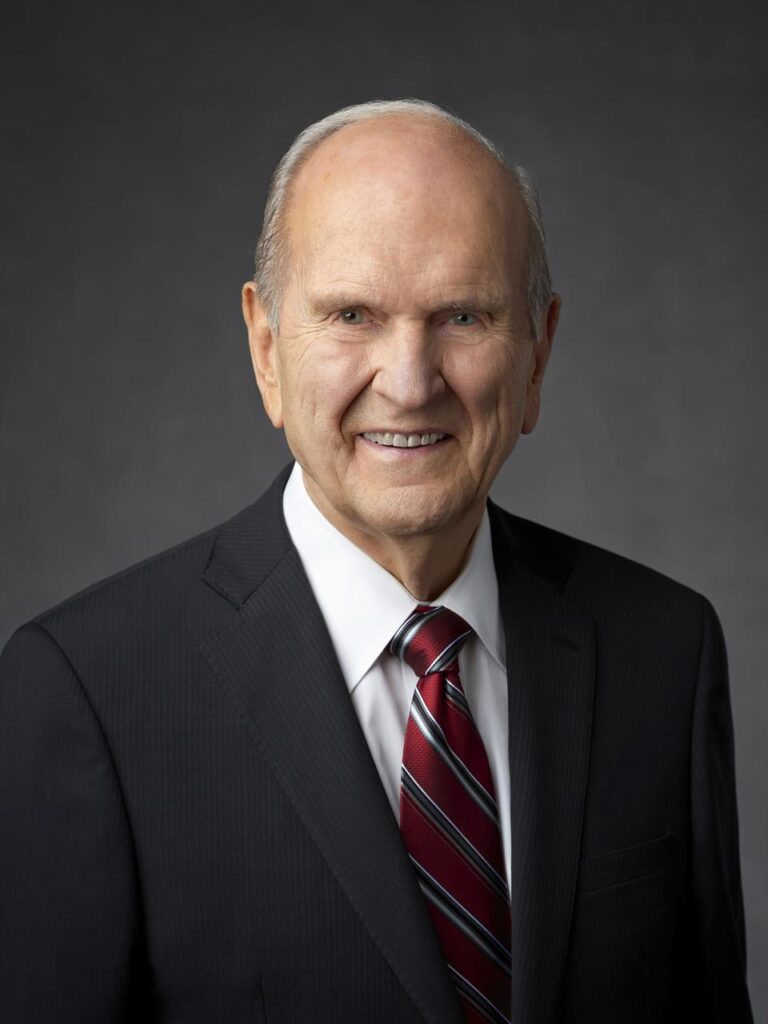
“Our spirits rejoice with every small step forward we take.”
President Russell M. Nelson, “Welcome Message,” Apr. 2021 general conference (Liahona, May 2021, 7).
Scripture Study Report
When you are done submitting, please go to your Scripture Goal page and UPDATE your goals with any changes you need to make. THANK YOU!

Scripture Study ToolBox
Click on the link below for the instructions we used to study our scriptures in class. These include instructions for our “First Reading” and “Second Reading.
Here’s a downloadable .pdf that has the principles of the “Scripture Study ToolBox”
Here is a downloadable .pdf showing how Brother Crockett’s scripture study notes look using the Scripture Tools discussed in class. You can use them to compare your notes.
New Website–Help Me Out
In an effort to help students “take charge of their learning” I’m putting together a new app that will help record scripture reading, prayers, acts of service, temple attendance, etc.
If you would like to help me out:
■ Step 1 — Install Expo Go
Download Expo Go, the free app that lets you open and test apps:
iPhone/iPad: App Store – Expo Go
Android: Google Play – Expo Go
■ Step 2 — Open the App
Once Expo Go is installed, tap this link (or paste it in your browser):
https://expo.dev/accounts/satchmo1/projects/discipleship-tracker
Then tap “Open project in Expo Go.”
Expo Go will open and load the app right away!
■ Step 3 — Use and Explore
You can now explore the Discipleship Tracker — check your stats, habits, streaks, and see how your
daily actions affect your health and skill levels!
■ Notes
– No signup needed.
– You can reopen the app anytime from inside Expo Go under “Recent